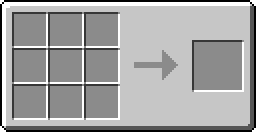Industrial Workbench
| Industrial Workbench | |
|---|---|
| Properties | |
| Type | Machine |
| Tool |
|
| Stackable | Yes (64)
|
| Technical Details | |
| First appearance | 2.6.126-ex110 |
| ID | IC2:te@88 |
|
| |
The Industrial Workbench is an enhanced crafting table that connects to adjacent IC² blocks.
Recipe[edit]
Uses[edit]
The workbench does not require any form of power to function (and will not connect to cabling). It is still a machine, however, and so must be removed with a ![]() Wrench to prevent its breaking down
into a
Wrench to prevent its breaking down
into a ![]() Basic Machine Casing.
Basic Machine Casing.
In the absence of any other surrounding blocks to connect to, the workbench serves as a vanilla crafting table with two enhancements:
- Resources placed in the crafting grid will remain there even when the GUI is closed.
- Resources shift-clicked into the crafting grid will be automatically balanced among all available positions.
- The quantity of resources already in the crafting grid will not be adjusted; see examples below.
| Before | After |
|---|---|
When other IC² blocks are adjacent - not only machines but also EU storage blocks and things like the ![]() Personal Safe - the workbench will show those blocks arranged around the output in its GUI (NSWE to the right and top/bottom below), with tooltips on each indicating its relative direction - for example,
Personal Safe - the workbench will show those blocks arranged around the output in its GUI (NSWE to the right and top/bottom below), with tooltips on each indicating its relative direction - for example, ![]() or
or ![]() . Clicking on the appropriate icon will bring you to that machine's GUI and allow you to access all of its functions, even if the machine itself would be physically impossible to reach or click on. Exiting from the machine GUI will then return you to the workbench's GUI.
. Clicking on the appropriate icon will bring you to that machine's GUI and allow you to access all of its functions, even if the machine itself would be physically impossible to reach or click on. Exiting from the machine GUI will then return you to the workbench's GUI.
It is also possible, if somewhat confusing and impractical, to chain workbenches together, allowing you to access the ![]() Recycler at right by clicking through the GUIs starting from the left:
Recycler at right by clicking through the GUIs starting from the left:
Note that while exiting an attached machine GUI returns you to that workbench's GUI, any workbench - no matter how many workbenches you've clicked through to get to it - will return you to the main world interface upon exit.
In addition to these functions, the workbench is also used in the crafting recipe for the ![]() Batch Crafter.
Batch Crafter.