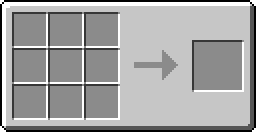Difference between revisions of "Pattern Storage"
Jump to navigation
Jump to search
m |
(moved contents of 'pattern' to 'pattern storage') |
||
| Line 1: | Line 1: | ||
The '''Pattern Storage''' | {{Experimental}} | ||
The '''Pattern Storage''' is used to import or export information from {{Gin|Crystal Memory}}. It does not require EU to operate. | |||
== Usage == | |||
The Pattern Storage is used together with a {{Gin|Replicator}}. It must be placed beside the Replicator to work. The Pattern Storage is used to store information and allow the player to cycle through patterns in a Replicator. Placing the Pattern Storage beside a {{Gin|Scanner}} will store the patterns of any scanned blocks directly in the Pattern Storage. | |||
=== Importing and Exporting Data === | |||
There are 4 arrows in the Pattern Storage interface: The right and left arrows will cycle between patterns. The down arrow copies data from a Memory Crystal to the storage. The up button will copy data from its storage to the Memory Crystal. | |||
== Recipe == | |||
{{Grid/Crafting Table | |||
|A1=Reinforced Stone |B1=Reinforced Stone |C1=Reinforced Stone | |||
|A2=Crystal Memory |B2=Advanced Machine |C2=Crystal Memory | |||
|A3=Mining Laser |B3=Advanced Circuit |C3=Mining Laser | |||
|Output=Pattern Storage | |||
}} | |||
Latest revision as of 01:26, 26 March 2017
Experimental-Only Content: This information has been updated to the V2.X version of IC².
The most recent version of IC² is V2.8.<html>.
The most recent version of IC² is V2.8.<html>.
The Pattern Storage is used to import or export information from ![]() Crystal Memory. It does not require EU to operate.
Crystal Memory. It does not require EU to operate.
Usage[edit]
The Pattern Storage is used together with a ![]() Replicator. It must be placed beside the Replicator to work. The Pattern Storage is used to store information and allow the player to cycle through patterns in a Replicator. Placing the Pattern Storage beside a
Replicator. It must be placed beside the Replicator to work. The Pattern Storage is used to store information and allow the player to cycle through patterns in a Replicator. Placing the Pattern Storage beside a ![]() Scanner will store the patterns of any scanned blocks directly in the Pattern Storage.
Scanner will store the patterns of any scanned blocks directly in the Pattern Storage.
Importing and Exporting Data[edit]
There are 4 arrows in the Pattern Storage interface: The right and left arrows will cycle between patterns. The down arrow copies data from a Memory Crystal to the storage. The up button will copy data from its storage to the Memory Crystal.