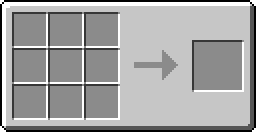Difference between revisions of "MV Transformer"
Billjoehobo (talk | contribs) m (Machine casing is GT not IC :)) |
(Returned to version with 2xIns. Gold Cable. Checked in game.) |
||
| Line 1: | Line 1: | ||
{{Block | {{Block | ||
|image= | |image= | ||
|type= | |type=Wiring | ||
|gravity=No | |gravity=No | ||
|dirt=No | |dirt=No | ||
|transparent=No | |transparent=No | ||
|light=no | |light=no | ||
|tool=bwrench | |tool=bwrench | ||
| Line 11: | Line 10: | ||
}} | }} | ||
{{IC²}} | |||
The MV Transformer is used to turn '''High Power''' (512 [[EU#EU-Packet|EUP]]) into '''Medium Power''' (128 EUP) and back. This is useful for powering advanced machines and for medium-range energy transport. | |||
By default, the Transformer accepts 512 [[EU#EU-Packet|EUP]] input and outputs 128 EUP. A 512 EUP or higher rated [[cable]] must be wired into the input face (the 3-dotted one) and 128 EUP or higher rated cable must be wired into the other faces. | |||
A Redstone signal may be applied to reverse the conversion, thereby emitting 512 [[EU#EU-Packet|EUP]] from the output face (the 3-dotted one), and accepting 128 EUP or lower from the input faces. In reverse operation, 512 EUP or higher rated [[cable]] must be wired to the output face and any rate cable may be wired to the input faces. | |||
It can handle a maximum of one conversion per tick, limiting the maximum transfer to 512 [[EU#EU/t|EU/t]] in either mode. | |||
== Recipe == | |||
{{Grid/Crafting Table | |||
|A1=|B1=2xIns. Gold Cable|C1= | |||
|A2=|B2=Machine|C2= | |||
|A3=|B3=2xIns. Gold Cable|C3= | |||
|Output=MV Transformer | |||
}} | |||
Note for wiki users. As for MFE units, do NOT replace "Golden cable" by "Copper cable" in the recipes. Check in game before changing. As the 1.97, recipes for MV tech are with golden cable, for balances issues. | |||
'''Old Version''' | |||
{{Grid/Crafting Table | {{Grid/Crafting Table | ||
|A1=|B1=Copper Cable|C1= | |A1=|B1=Insulated Copper Cable|C1= | ||
|A2=|B2=Machine|C2= | |A2=|B2=Machine|C2= | ||
|A3=|B3=Copper Cable|C3= | |A3=|B3=Insulated Copper Cable|C3= | ||
|Output=MV Transformer | |Output=MV Transformer | ||
}} | }} | ||
| Line 28: | Line 43: | ||
== Usage == | == Usage == | ||
When using any Transformer, remember that the | When using any Transformer, remember that the 3-dotted side means '''higher current''' and the 1-dotted sides mean '''lower current'''. You can change the direction the 3-dotted side is facing by right-clicking a 1-dotted face with a [[Wrench]]. | ||
=== Converting to MV: === | === Converting to MV: === | ||
In order to convert from HV to MV, you must point the [[Cable|cable]] carrying HV from a [[HV Transformer]] or [[MFS Unit]] to the 3-dotted side and then link a cable that can carry MV to one of the sides with a single dot. Then that cable will be carrying MV that you can link to advanced machines, store in a [[MFE Transmitter]] or convert to LV with an [[LV Transformer]]. | |||
| | |||
=== Converting to HV: === | |||
In order to convert from MV to HV, point the cable carrying MV from a [[MFE Transmitter]] or a [[LV Transformer]] to one of the one-dotted sides and then link a cable that can carry HV to the 3-dotted side. '''Do not forget to apply redstone''' to the MV Transformer. | |||
{{Energy|Input=128 or 512|Output=128 or 512|Storage=-}} | |||
{{ | |||
| | |||
| | |||
| | |||
{{Navigation}} | {{Navigation}} | ||
Revision as of 15:27, 10 November 2013
| MV Transformer | |
|---|---|
| Properties | |
| Type | Wiring |
| Tool |
|
| Stackable | Yes (64)
|
| Technical Details | |
| UU Cost | {{{uu_cost}}} |
| First appearance | ? |
| ID | IC2:{{{id}}} |
|
| |
New Item/Block of IndustrialCraft².
The MV Transformer is used to turn High Power (512 EUP) into Medium Power (128 EUP) and back. This is useful for powering advanced machines and for medium-range energy transport.
By default, the Transformer accepts 512 EUP input and outputs 128 EUP. A 512 EUP or higher rated cable must be wired into the input face (the 3-dotted one) and 128 EUP or higher rated cable must be wired into the other faces.
A Redstone signal may be applied to reverse the conversion, thereby emitting 512 EUP from the output face (the 3-dotted one), and accepting 128 EUP or lower from the input faces. In reverse operation, 512 EUP or higher rated cable must be wired to the output face and any rate cable may be wired to the input faces.
It can handle a maximum of one conversion per tick, limiting the maximum transfer to 512 EU/t in either mode.
Recipe[edit]
Note for wiki users. As for MFE units, do NOT replace "Golden cable" by "Copper cable" in the recipes. Check in game before changing. As the 1.97, recipes for MV tech are with golden cable, for balances issues.
Old Version
Usage[edit]
When using any Transformer, remember that the 3-dotted side means higher current and the 1-dotted sides mean lower current. You can change the direction the 3-dotted side is facing by right-clicking a 1-dotted face with a Wrench.
Converting to MV:[edit]
In order to convert from HV to MV, you must point the cable carrying HV from a HV Transformer or MFS Unit to the 3-dotted side and then link a cable that can carry MV to one of the sides with a single dot. Then that cable will be carrying MV that you can link to advanced machines, store in a MFE Transmitter or convert to LV with an LV Transformer.
Converting to HV:[edit]
In order to convert from MV to HV, point the cable carrying MV from a MFE Transmitter or a LV Transformer to one of the one-dotted sides and then link a cable that can carry HV to the 3-dotted side. Do not forget to apply redstone to the MV Transformer.
Energy[edit]
| EU | |
|---|---|
| Input | 128 or 512 |
| Output | 128 or 512 |
| Storage | - |
| |||||||||||||||||||||||||||||||||||||||||||||||||||||||||||||||||||||||||||||||||||||||||||||||||||||||||||||||||||||||||||||||||||||||||||||||||||||||||||||||||||||||||||||||||||||||||||||||||||||||||||||||||||||||||||||||||||||||||||||||||||||||||||||