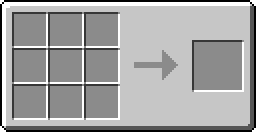Difference between revisions of "Fluid Distributor"
m |
m |
||
| Line 1: | Line 1: | ||
The '''Fluid Distributor''' is the ''only'' way to distribute | The '''Fluid Distributor''' is the ''only'' way to distribute fluids in IndustrialCraft 2. It does ''not'' require [[EU]] to operate. The Fluid Distributor has an internal storage of 1,000mB. | ||
== Usage == | == Usage == | ||
The sides of the Fluid Distributor are color coded: blue means input while green means output. | The sides of the Fluid Distributor are color coded: blue means input while green means output. It will not automatically pull liquids from the world or from the internal tank of another block without the use of a {{Gin|Fluid Ejector Upgrade}}, but it will automatically output liquids from its internal buffer. | ||
The Fluid Distributor has two modes: | The Fluid Distributor has two modes: | ||
;Distribution | |||
:One input face and five output faces. Fluid is distributed to valid outputs, in the order west, east, down, up, north, south. | |||
;Concentration | |||
:Five input faces and one output face. | |||
The facing | The facing can be changed with a [[Wrench]], just like other machines. By default, the machine will be in Distribution mode with the blue input facing toward the player. | ||
To switch between | To switch between modes, open the GUI. On the right, it tells you the current mode. Click the button in between "Mode:" and "distribute" (or "concentrate" if it is in Concentration mode) to switch modes. | ||
On the left side of the GUI are two slots. The top slot is for empty [[Empty Cell|Cells]] or [[Universal Fluid Cell|Universal Fluid Cells]]. The bottom slot is where the machine will output filled Cells/Universal Fluid Cells after they have been automatically filled. You have to grab the filled Cells/Universal Fluid Cells yourself; if you want automation, use a [[Canning Machine|Fluid/Solid Canning Machine]]. | On the left side of the GUI are two slots. The top slot is for empty [[Empty Cell|Cells]] or [[Universal Fluid Cell|Universal Fluid Cells]]. The bottom slot is where the machine will output filled Cells/Universal Fluid Cells after they have been automatically filled. You have to grab the filled Cells/Universal Fluid Cells yourself; if you want automation, use a [[Canning Machine|Fluid/Solid Canning Machine]]. | ||
| Line 25: | Line 26: | ||
== See Also == | == See Also == | ||
[[ | *[[Pump]] | ||
*[[Fluid Regulator]] | |||
[[ | *[[Universal Fluid Cell]] | ||
*[[Canning Machine|Fluid/Solid Canning Machine]] | |||
[[Universal Fluid Cell]] | |||
[[ | |||
[[Category:Fluids]] | [[Category:Fluids]] | ||
Revision as of 06:17, 26 March 2017
The Fluid Distributor is the only way to distribute fluids in IndustrialCraft 2. It does not require EU to operate. The Fluid Distributor has an internal storage of 1,000mB.
Usage[edit]
The sides of the Fluid Distributor are color coded: blue means input while green means output. It will not automatically pull liquids from the world or from the internal tank of another block without the use of a ![]() Fluid Ejector Upgrade, but it will automatically output liquids from its internal buffer.
Fluid Ejector Upgrade, but it will automatically output liquids from its internal buffer.
The Fluid Distributor has two modes:
- Distribution
- One input face and five output faces. Fluid is distributed to valid outputs, in the order west, east, down, up, north, south.
- Concentration
- Five input faces and one output face.
The facing can be changed with a Wrench, just like other machines. By default, the machine will be in Distribution mode with the blue input facing toward the player. To switch between modes, open the GUI. On the right, it tells you the current mode. Click the button in between "Mode:" and "distribute" (or "concentrate" if it is in Concentration mode) to switch modes.
On the left side of the GUI are two slots. The top slot is for empty Cells or Universal Fluid Cells. The bottom slot is where the machine will output filled Cells/Universal Fluid Cells after they have been automatically filled. You have to grab the filled Cells/Universal Fluid Cells yourself; if you want automation, use a Fluid/Solid Canning Machine.
The middle of the GUI is the internal tank, which holds 1,000mB of fluid.
Recipe[edit]