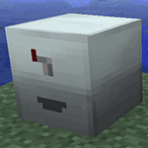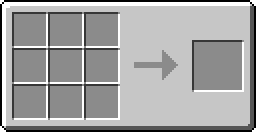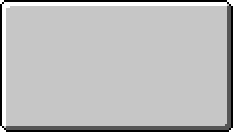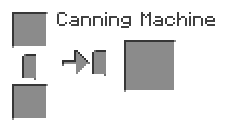Difference between revisions of "Canning Machine"
| Line 30: | Line 30: | ||
{{Grid/Crafting Table | {{Grid/Crafting Table | ||
|A1=Tin|B1=Electronic Circuit| | |A1=Tin|B1=Electronic Circuit|C1=Tin | ||
|A2=Tin|B2=Machine|C2=Tin | |A2=Tin|B2=Machine|C2=Tin | ||
|A3=Tin|B3=Tin|C3=Tin | |A3=Tin|B3=Tin|C3=Tin | ||
|Output=Canning Machine | |Output=Canning Machine | ||
}} | }} | ||
{{Grid/Crafting Table | {{Grid/Crafting Table | ||
|A1=Tin| | |A1=Tin|C1=Tin | ||
|A2=Tin|B2=Tin|C2=Tin | |A2=Tin|B2=Tin|C2=Tin | ||
|Output=Tin | |Output=Tin Can|OA=4}} | ||
Revision as of 01:28, 31 August 2011
| Canning Machine | |
|---|---|
| Properties | |
| Type | Machine
|
| Stackable | Yes (64)
|
| Technical Details | |
| UU Cost | {{{uu_cost}}} |
| First appearance | ? |
| ID | IC2:{{{id}}} |
|
| |
The Canning Machine puts food into Tin Cans, which unlike normal food, can be stacked up to 64.
The Canning Machine doesn't require EUs to operate, and thus, does not need to be placed on powered Cables or use Batteries. To start canning, put the food you want to can in the upper slot and the cans in the lower slot to start canning.
Different foods fill a different number of cans, depending on the type of food. The Food List details the different amounts of cans generated for each type of food.
Contents
IC1 Recipe[edit]
IC2 Recipe[edit]
Usage[edit]
Supply with food items (top slot) and Tin Cans (bottom slot).
Canned Food can then be opened via a crafting window or by right clicking with it in your hand (this however will throw it on the ground), then consumed like normal food.
Each opened can heals for 1 heart, thus canned food is more useful for healing during a safe period. This sacrifices the the larger, more immediate health boost un-canned food can give.
Energy[edit]
| EU | |
|---|---|
| Input | None |
| Output | - |
| Storage | - |
| |||||||||||||||||||||||||||||||||||||||||||||||||||||||||||||||||||||||||||||||||||||||||||||||||||||||||||||||||||||||||||||||||||||||||||||||||||||||||||||||||||||||||||||||||||||||||||||||||||||||||||||||||||||||||||||||||||||||||||||||||||||||||||||
| |||||||||||||||||||||||||||||||||||||||||||||||||||||||||||||||||||||||||||||||||||||||||||||||||||||||||||||||||||||||||||||||||||||||||||||||||||||||||||||||||||||||||||||||||||||||||||||||||||||||||||||||||||||||||||||||||||||||||||||||||||||||||||||