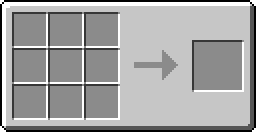Difference between revisions of "FreqTrans"
From Industrial-Craft-Wiki
Jump to navigation
Jump to search
Fallen dead (talk | contribs) (Fixed recipe) |
|||
| Line 1: | Line 1: | ||
[[File:picture_na.png|right|link=]] | [[File:picture_na.png|right|link=]] | ||
The FreqTrans is capable of manipulating the [[teleporter]]s | The FreqTrans is capable of manipulating the [[teleporter]]s connection. | ||
Right click a [[teleporter]] with the FreqTrans to gain its current frequency. | Right click a [[teleporter]] with the FreqTrans to gain its current frequency. | ||
| Line 11: | Line 11: | ||
Note: Recent FreqTrans' appearance have been upgraded and may not look like the pictures in the catalogue anymore, HAYO! | Note: Recent FreqTrans' appearance have been upgraded and may not look like the pictures in the catalogue anymore, HAYO! | ||
Note2: Due to our engineers working diligently everyone's favorite FreqTrans no longer require 2 Electronic Circuit. | |||
== Recipe == | == Recipe == | ||
{{Grid/Crafting Table | {{Grid/Crafting Table | ||
|A1=Insulated Copper Cable | |A1= |B1= Insulated Copper Cable |C1= | ||
|A2= | |A2= |B2=Electronic Circuit |C2= | ||
|A3= | |A3= |B3= |C3= | ||
|Output=FreqTrans | |Output=FreqTrans | ||
}} | }} | ||
{{Navigation}} | {{Navigation}} | ||
Revision as of 23:32, 24 June 2012

The FreqTrans is capable of manipulating the teleporters connection.
Right click a teleporter with the FreqTrans to gain its current frequency.
Now left click Portal A to manipulate its frequency, add your own frequency and restart the gap in the space/time continuum all by a single click.
Now left click a Portal B to manipulate its freq,setting it to Portal A's, effectively linking the two together to allow access to each other.
Note: Recent FreqTrans' appearance have been upgraded and may not look like the pictures in the catalogue anymore, HAYO! Note2: Due to our engineers working diligently everyone's favorite FreqTrans no longer require 2 Electronic Circuit.
Recipe[edit]
| |||||||||||||||||||||||||||||||||||||||||||||||||||||||||||||||||||||||||||||||||||||||||||||||||||||||||||||||||||||||||||||||||||||||||||||||||||||||||||||||||||||||||||||||||||||||||||||||||||||||||||||||||||||||||||||||||||||||||||||||||||||||||||||
| |||||||||||||||||||||||||||||||||||||||||||||||||||||||||||||||||||||||||||||||||||||||||||||||||||||||||||||||||||||||||||||||||||||||||||||||||||||||||||||||||||||||||||||||||||||||||||||||||||||||||||||||||||||||||||||||||||||||||||||||||||||||||||||
Hidden category: