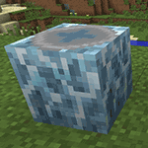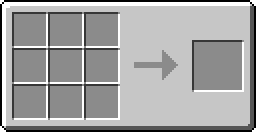Difference between revisions of "Teleporter"
m (Added a link and fixed a spelling error, but we should have a disambiguation page for energy storages.) |
I don't now (talk | contribs) |
||
| (46 intermediate revisions by 25 users not shown) | |||
| Line 1: | Line 1: | ||
{{Block | {{Block | ||
|type=Block | |type=Block | ||
|gravity=No | |gravity=No | ||
| Line 7: | Line 6: | ||
|light=No | |light=No | ||
|stackable=Yes (64) | |stackable=Yes (64) | ||
|storage=MFE or MFSU | |||
|eu_use=N/A | |||
|eu_use2=See below for usage costs | |||
}} | }} | ||
The Teleporter is a block that teleports the player standing directly above it to another linked teleporter. | |||
The amount of EU it consumes depends on the distance and the amount of items in the player's inventory. | |||
It must be powered directly by a storage unit (BatBox, MFE, MFSU) because its high power cost (cables won't even attach to the machine) | |||
== Recipe == | |||
{{Grid/Crafting Table | |||
|A1=Advanced Circuit |B1=FreqTrans |C1=Advanced Circuit | |||
|A2=Glass Fibre Cable |B2=Advanced Machine |C2=Glass Fibre Cable | |||
|A3=Advanced Circuit |B3=Diamond |C3=Advanced Circuit | |||
|Output=Teleporter | |||
}} | |||
See: [http://crafting-guide.com/item/teleporter Crafting Guide] | |||
<!-- PLEASE leave old recipes up for people who haven't upgraded to newer versions on their servers yet | |||
This has been transferred to the History section. --> | |||
== Usage: == | == Usage: == | ||
1. Place the | 1. Place the Teleporter directly adjacent to a power storage unit such as an [[MFS Unit]], or even a couple. | ||
2. Use a [[FreqTrans]] to link one Teleporter to another. | |||
3. Wire Redstone to the Teleporter. | |||
4. Activate the Redstone. | |||
If you have enough power in contiguous [[MFS Unit|storage units]], the power will be drained and you will be instantly teleported to the connected Teleporter. | |||
== Linking Teleporters == | |||
Linking Teleporters is as easy as 1,2,3 | |||
#while holding a [[FreqTrans]] right-click on the first Teleporter. | |||
#repeat for the second Teleporter. | |||
#'''GO TELEPORTING. HAYO!''' | |||
== Power Costs == | |||
The power used by the Teleporter depends on a combination of what is being teleported and how far. | |||
===Teleporter EU cost Calculator=== | |||
You can download a program to calculate EU cost of your teleporter(Programmed by Nexus/French) : | |||
[https://dl.dropbox.com/u/47902751/IC2-TPCalc.zip v1.1]. | |||
You can also use the website at [http://ic-calc.appspot.com/index.html] | |||
===Formulas and Values=== | |||
'''Animal weight:''' 100 | |||
'''Mob weight:''' 500 | |||
'''Player weight:''' 1000 + (100 per worn armor piece) + (100 per full item stack) | |||
* Worst case player weight: 1000 + 4 * 100 + 4 * 9 * 100 = 5000 | |||
'''Energy cost:''' Floor(5 * Floor(Weight) * (Floor(Distance) + 10)^0.7) | |||
* Minimum distance, worst case weight, 5 fully charged MFSU: ~51960 | |||
===Energy Cost Example=== | |||
Teleporting a player with only chest armor, boots, 64 cobblestone, 20 dirt, and 10 eggs for 15 distance. | |||
Base cost:'' 1000'' | |||
Armor cost: ''Chest(100) + Boots(100)'' | |||
Inventory cost:'' Cobblestone(100 * 64/64) + Dirt(100 * 20/64) + Eggs(100 * 10/16) = 193.75'' | |||
'' | Player weight:'' 1000 + 200 + 193.75 = 1393.75'' | ||
''' | Total: ''Floor(5 * Floor(1393.75) * (15 + 10)^0.7) = 66294 EU'' | ||
===Distance Calculation=== | |||
Distances are calculated in '''Euclidean meters'''. | |||
'''Distance = sqrt( (dx)^2 + (dy)^2 + (dz)^2 )''' | |||
dx, dy, and dz are distances in the x, y, and z directions, respectively. | |||
===Distance Example=== | |||
If you place a teleporter at (10,50,-20) and another at (30,15,-60) | |||
dx = 30-10 = 20 | |||
dy = 15-50 = -35 | |||
dz = (-60)-(-20) = -40 | |||
Distance = sqrt ( 20^2 + (-35)^2 + (-40)^2 ) = 56.78908 | |||
===Energy Storage Devices=== | |||
Energy will be drained from adjacent energy storage devices simultaneously. Equal amounts of energy will be drained from adjacent devices if there are enough energy. If three energy devices are adjacent 33.33% of the energy will be drained from each. | |||
All types of energy storage can be used BatBox, MFE and MFSU. | |||
== Other Notes: == | == Other Notes: == | ||
Teleporters can explode if you leave and reload a world without quitting | Teleporters can explode if you leave and reload a world without quitting Minecraft. | ||
Other mods like TMI (Too Many Items) can interfere with IC2. Specifically Frequency Transmitters when setting up Teleporters. This bug often makes Frequency Transmitters get stuck on the first Teleporter when linking two Teleporters. Afterwards it is not possible to unlink from the first Teleporter and all other connections made will link to the first Teleporter. | |||
Teleporters can teleport players that are standing one block above the teleporter. This makes it possible to place a storage device on all 6 sides. It also makes it possible to camouflage teleporters under the ground. With IC2 1.81 you get stuck, the teleporter must be visible if you will arrive without damage. <!-- unknown: can you teleport away? or it is bugged to? --> | |||
== | In SMP there may be a Loop Bug [http://forum.industrial-craft.net/index.php?page=Thread&threadID=4902] the solution is an Pulse Former from RedPower2 or without RP2 an pulse limiter redstone circuit. You could also neglect to put a power storage device under one of the teleporters, though it will be only a one way teleport system. | ||
== One-way Teleporters == | |||
Teleporters can have one-way connections, which can give teleporter networks increased flexibility. Setting up a one-way connection requires at least three teleporters, referred to as A, B, and C. Link teleporter A to B and then C to B and the result will be a bi-directional link between B and C and a one-way link from A to B. | |||
===Example=== | |||
Say you have a "teleportation hub" where you have a series of outgoing teleporters and a central receiving pad for incoming teleportations. The outgoing teleporter (A) connects to a far-away destination. At the destination, another teleporter (B) receives teleportations from A but also allows travel back to the hub. However, instead of teleporting back to A when activating B, you arrive back at a central receiving teleporter (C, unpowered). To achieve this, first use an unlinked Frequency Transmitter on A, then use the same transmitter on B. Next, clear the transmitter by right-clicking any non-teleporter block. Then use the transmitter on C and finally on B again. The result is a network of A -> B -> C. | |||
== History == | |||
{| class="wikitable" | |||
! Version | |||
! Changes | |||
|- | |||
| colspan=2 | '''Industrial Craft²''' | |||
|- | |||
| '''1.97''' | |||
| Before this version, the recipe of the '''Teleporter''' was this: <br/> | |||
{{Grid/Crafting Table | {{Grid/Crafting Table | ||
|A1=Glowstone Dust |B1=FreqTrans |C1=Glowstone Dust | |A1=Glowstone Dust |B1=FreqTrans |C1=Glowstone Dust | ||
|A2=Cable |B2=Advanced Machine |C2=Cable | |A2=Insulated Copper Cable |B2=Advanced Machine |C2=Insulated Copper Cable | ||
|A3=Glowstone Dust |B3=Diamond |C3=Glowstone Dust | |A3=Glowstone Dust |B3=Diamond |C3=Glowstone Dust | ||
|Output=Teleporter | |Output=Teleporter | ||
}} | }} | ||
|} | |||
[[Category:Machines]] | [[Category:Machines]] | ||
Latest revision as of 18:08, 14 April 2016
| Teleporter | |
|---|---|
| Properties | |
| Type | Block
|
| Stackable | Yes (64)
|
| Energy Consumption | |
| EU Use | N/A EU/t See below for usage costs |
| EU Storage | MFE or MFSU EU |
| Technical Details | |
| UU Cost | {{{uu_cost}}} |
| First appearance | ? |
| ID | IC2:{{{id}}} |
|
| |
The Teleporter is a block that teleports the player standing directly above it to another linked teleporter.
The amount of EU it consumes depends on the distance and the amount of items in the player's inventory.
It must be powered directly by a storage unit (BatBox, MFE, MFSU) because its high power cost (cables won't even attach to the machine)
Recipe[edit]
See: Crafting Guide
Usage:[edit]
1. Place the Teleporter directly adjacent to a power storage unit such as an MFS Unit, or even a couple.
2. Use a FreqTrans to link one Teleporter to another.
3. Wire Redstone to the Teleporter.
4. Activate the Redstone.
If you have enough power in contiguous storage units, the power will be drained and you will be instantly teleported to the connected Teleporter.
Linking Teleporters[edit]
Linking Teleporters is as easy as 1,2,3
- while holding a FreqTrans right-click on the first Teleporter.
- repeat for the second Teleporter.
- GO TELEPORTING. HAYO!
Power Costs[edit]
The power used by the Teleporter depends on a combination of what is being teleported and how far.
Teleporter EU cost Calculator[edit]
You can download a program to calculate EU cost of your teleporter(Programmed by Nexus/French) : v1.1.
You can also use the website at [1]
Formulas and Values[edit]
Animal weight: 100
Mob weight: 500
Player weight: 1000 + (100 per worn armor piece) + (100 per full item stack)
- Worst case player weight: 1000 + 4 * 100 + 4 * 9 * 100 = 5000
Energy cost: Floor(5 * Floor(Weight) * (Floor(Distance) + 10)^0.7)
- Minimum distance, worst case weight, 5 fully charged MFSU: ~51960
Energy Cost Example[edit]
Teleporting a player with only chest armor, boots, 64 cobblestone, 20 dirt, and 10 eggs for 15 distance.
Base cost: 1000
Armor cost: Chest(100) + Boots(100)
Inventory cost: Cobblestone(100 * 64/64) + Dirt(100 * 20/64) + Eggs(100 * 10/16) = 193.75
Player weight: 1000 + 200 + 193.75 = 1393.75
Total: Floor(5 * Floor(1393.75) * (15 + 10)^0.7) = 66294 EU
Distance Calculation[edit]
Distances are calculated in Euclidean meters.
Distance = sqrt( (dx)^2 + (dy)^2 + (dz)^2 )
dx, dy, and dz are distances in the x, y, and z directions, respectively.
Distance Example[edit]
If you place a teleporter at (10,50,-20) and another at (30,15,-60)
dx = 30-10 = 20
dy = 15-50 = -35
dz = (-60)-(-20) = -40
Distance = sqrt ( 20^2 + (-35)^2 + (-40)^2 ) = 56.78908
Energy Storage Devices[edit]
Energy will be drained from adjacent energy storage devices simultaneously. Equal amounts of energy will be drained from adjacent devices if there are enough energy. If three energy devices are adjacent 33.33% of the energy will be drained from each.
All types of energy storage can be used BatBox, MFE and MFSU.
Other Notes:[edit]
Teleporters can explode if you leave and reload a world without quitting Minecraft.
Other mods like TMI (Too Many Items) can interfere with IC2. Specifically Frequency Transmitters when setting up Teleporters. This bug often makes Frequency Transmitters get stuck on the first Teleporter when linking two Teleporters. Afterwards it is not possible to unlink from the first Teleporter and all other connections made will link to the first Teleporter.
Teleporters can teleport players that are standing one block above the teleporter. This makes it possible to place a storage device on all 6 sides. It also makes it possible to camouflage teleporters under the ground. With IC2 1.81 you get stuck, the teleporter must be visible if you will arrive without damage.
In SMP there may be a Loop Bug [2] the solution is an Pulse Former from RedPower2 or without RP2 an pulse limiter redstone circuit. You could also neglect to put a power storage device under one of the teleporters, though it will be only a one way teleport system.
One-way Teleporters[edit]
Teleporters can have one-way connections, which can give teleporter networks increased flexibility. Setting up a one-way connection requires at least three teleporters, referred to as A, B, and C. Link teleporter A to B and then C to B and the result will be a bi-directional link between B and C and a one-way link from A to B.
Example[edit]
Say you have a "teleportation hub" where you have a series of outgoing teleporters and a central receiving pad for incoming teleportations. The outgoing teleporter (A) connects to a far-away destination. At the destination, another teleporter (B) receives teleportations from A but also allows travel back to the hub. However, instead of teleporting back to A when activating B, you arrive back at a central receiving teleporter (C, unpowered). To achieve this, first use an unlinked Frequency Transmitter on A, then use the same transmitter on B. Next, clear the transmitter by right-clicking any non-teleporter block. Then use the transmitter on C and finally on B again. The result is a network of A -> B -> C.
History[edit]
| Version | Changes |
|---|---|
| Industrial Craft² | |
| 1.97 | Before this version, the recipe of the Teleporter was this: |