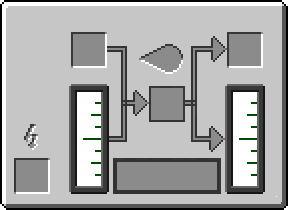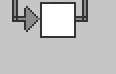Difference between revisions of "Template:Grid/Canning Machine"
m (Tooltips :D) |
m (Last finishing touches) |
||
| Line 7: | Line 7: | ||
<div style="left:0px; top:0px; position:absolute; width:288px; height:210px;">[[Image:GUI_Canning_Machine.png|288px|link=|alt=]]</div> | <div style="left:0px; top:0px; position:absolute; width:288px; height:210px;">[[Image:GUI_Canning_Machine.png|288px|link=|alt=]]</div> | ||
<!-- ^ Background --> | <!-- ^ Background --> | ||
<div style="left: | <div style="left:0px; top:9px; width:288px; font-size:16px; text-align:center; font-family:Minecraftia; position:absolute;">[[Canning Machine]]</div> | ||
<!-- ^ Title --> | <!-- ^ Title --> | ||
<div style="left:24px; top:124px; width:14px; height:26px; position:absolute;">[[Image:Power_Bolt.png|14px|link=|alt=]]</div> | <div style="left:24px; top:124px; width:14px; height:26px; position:absolute;">[[Image:Power_Bolt.png|14px|link=|alt=]]</div> | ||
<!-- ^ Power Bolt --> | <!-- ^ Power Bolt --> | ||
<div style="left:117px; top:162px; width:100px; height:28px; position:absolute;">[[Image:GUI_Canning_Machine_{{{mode|A}}}.png|100px|link=|alt=]]</div> | <div class="tooltip" title="{{#switch:{{{mode|A}}}|A=Canning|B=Fill Cell from Tank|C=Fill Tank from Cell|D=Fluid Enrich}}" style="left:117px; top:162px; width:100px; height:28px; position:absolute;">[[Image:GUI_Canning_Machine_{{{mode|A}}}.png|100px|link=|alt=]]</div> | ||
<!-- ^ Change mode icons --> | <!-- ^ Change mode icons --> | ||
<div style="left:109px; top:84px; width:116px; height:74px; position:absolute;">[[Image:GUI_Canning_Machine_{{{mode|A}}}1.png|116px|link=|alt=]]</div> | <div style="left:109px; top:84px; width:116px; height:74px; position:absolute;">[[Image:GUI_Canning_Machine_{{{mode|A}}}1.png|116px|link=|alt=]]</div> | ||
Latest revision as of 21:49, 17 March 2015
This template is used to create a machine GUI that looks similar to the Canning Machine's GUI screen.
Usage[edit]
{{Grid/Canning Machine
|mode=D
|can=Empty Cell
|input-tank=Distilled Water
|input-fill=1000
|input=Lapis Lazuli Dust
|output=Coolant Cell
|output-tank=Coolant
|output-fill=1000
|battery=RE Battery (Charged)
}}
makes:
Additional Usage Information[edit]
Tanks[edit]
The tanks in the canning machine template are cutting edge technology, only for IC2 - HAYO!
As you can see in the example above, a tank needs to fields to be set - the input/output-tank and input/output-fill.
The -tank is what fluid should be in the tank. The currently available fluids are Water, Distilled Water and Coolant, but more can be added if necessary.
The -fill changes how much fluid is in the tank, and is measured in milli-buckets. The maximum value is 10000, although larger values can be entered, they will just show the tank as full.
Mode[edit]
There are 4 modes that the canning machine can be in: Canning, Fill Cell from Tank, Fill Tank from Cell and Fluid Enrich. In order to keep making the template simpler, those 4 modes (in that order) are A, B, C and D. By default, the canning machine uses mode A (Canning).
{{Grid/Canning Machine
}}
|
{{Grid/Canning Machine
|mode=A
}}
|
{{Grid/Canning Machine
|mode=B
}}
|
{{Grid/Canning Machine
|mode=C
}}
|
{{Grid/Canning Machine
|mode=D
}}
|
|
|
|
|
|
|
Alternative Names[edit]
The template is flexible: left can be used instead of can, middle can be used instead of input and right be used instead of output.
As with the newer templates, -link can be added to change where an item links to (such as Iron going to Non-IC Items). This works for the tanks as well as the items.
Adding IA will allow to number of items in the input/middle slot to be shown.
{{Grid/Canning Machine
|mode=D
|input-tank=Water
|input-fill=1000
|input-tank-link=Non-IC Items
|input=Lapis Lazuli Dust
|IA=8
|output-tank=Coolant
|output-fill=1000
|output-tank-link=Coolant (Fluid)
|battery=RE Battery (Charged)
}}
makes:
Note[edit]
When uploading images for this, or any other template, (if they are missing) then the following standard is used:
Grid_item name.png -- A 32x32 image of the item as it appears in a player's inventory.
If a new fluid texture is needed, you should see Chocohead, as the way to make them is a little strange ;)
See also[edit]
{{Grid/Machine}}
The above documentation is transcluded from Template:Grid/Canning Machine/doc. (edit | history)