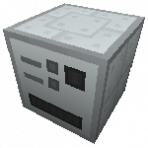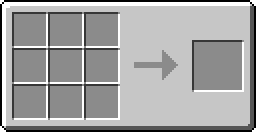Difference between revisions of "Trade-O-Mat"
Jump to navigation
Jump to search
m |
(→Usage: The stack sizes don't need to match any more.) |
||
| Line 14: | Line 14: | ||
Simply put a itemstack of your choice into the marked (left, with the lock symbol) input slot and another itemstack into the output one. | Simply put a itemstack of your choice into the marked (left, with the lock symbol) input slot and another itemstack into the output one. | ||
Then place a Chest (or Personal Chest, to protect your money) nearby and fill it with itemstacks of the same item | Then place a Chest (or Personal Chest, to protect your money) nearby and fill it with itemstacks of the same item the Trade-O-Mat is configured to output. They no longer need to be equal in number. | ||
Any | Any player (including yourself), can drop items into the public input slot (on the right). It will then be added to the chest, and the output will be taken from the chest and placed in the output slot. | ||
== Recipe == | == Recipe == | ||
Revision as of 04:51, 12 January 2012
| This item really only makes sense in Multiplayer. You could craft it alone if you really wanted to, but what would be the point of that? |
| Trade-O-Mat | |
|---|---|
| Properties | |
| Type | Block
|
| Stackable | Yes (64)
|
| Technical Details | |
| UU Cost | {{{uu_cost}}} |
| First appearance | ? |
| ID | IC2:{{{id}}} |
|
| |
This very awesome block can sell as well as buy items!
Usage[edit]
Simply put a itemstack of your choice into the marked (left, with the lock symbol) input slot and another itemstack into the output one. Then place a Chest (or Personal Chest, to protect your money) nearby and fill it with itemstacks of the same item the Trade-O-Mat is configured to output. They no longer need to be equal in number.
Any player (including yourself), can drop items into the public input slot (on the right). It will then be added to the chest, and the output will be taken from the chest and placed in the output slot.
Recipe[edit]
| |||||||||||||||||||||||||||||||||||||||||||||||||||||||||||||||||||||||||||||||||||||||||||||||||||||||||||||||||||||||||||||||||||||||||||||||||||||||||||||||||||||||||||||||||||||||||||||||||||||||||||||||||||||||||||||||||||||||||||||||||||||||||||||