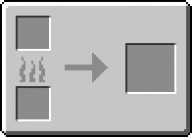Difference between revisions of "Template:Grid/Furnace/doc"
m (→Static: Fixed coal icons) |
m (→Static: Fixed/Improved documentation) |
||
| (3 intermediate revisions by the same user not shown) | |||
| Line 1: | Line 1: | ||
{{doc/start}} | {{doc/start}} | ||
<big>This template uses [[wikipedia:Lua|Lua]]. In the event of something breaking, script errors, etc, tell [[User:Chocohead|Chocohead]] immediately!</big> <small>It should all be stable however.</small> | |||
This template is used to create a grid that looks similar to the [[Furnace|Furnace's]] GUI screen. | This template is used to create a grid that looks similar to the [[Furnace|Furnace's]] GUI screen. | ||
== Usage == | == Usage == | ||
| Line 7: | Line 9: | ||
<pre style="width: 175px">{{Grid/Furnace | <pre style="width: 175px">{{Grid/Furnace | ||
|Input= Sand | | |Input= Sand | ||
|Output= Glass | |Output= Glass | ||
| | |Fuel= Coal | ||
|Break=1 | |||
}} | |||
{{Grid/Furnace | |||
|Top= Sand,17 | |||
|Output= Glass,2 | |||
|Bottom= Coal,3 | |||
}}</pre> | }}</pre> | ||
;produces: | ;produces: | ||
{{Grid/Furnace | {{Grid/Furnace | ||
|Input= Sand | |Input= Sand | ||
|Output= Glass | |Output= Glass | ||
| | |Fuel= Coal | ||
|Break=1 | |||
}} | |||
{{Grid/Furnace | |||
|Top= Sand,17 | |||
|Output= Glass,2 | |||
|Bottom= Coal,3 | |||
}} | }} | ||
'''Input''' and '''Fuel''' can be interchanged with '''Top''' and '''Bottom'''. Additional output amounts can be specified by putting a comma then the amount. This number is currently limitless, but it will be limited to 64 as soon as [[User:Chocohead|Chocohead]] gets around to it. '''Break''' is used to not add a new line after the grid, so that they can pack in next to each other. | |||
=== Animated === | === Animated === | ||
To make the grid animate, you make a list of blocks and objects you want to show, separated by commas. | To make the grid animate, you make a list of blocks and objects you want to show, separated by commas. | ||
<pre style="width: 250px">{{Grid/Furnace | <pre style="width: 250px">{{Grid/Furnace | ||
|Input= Sand,Wood | |Input= Sand,17;Wood,10 | ||
|Output= Glass,Charcoal | |Output= Glass,2;Charcoal,10 | ||
|Fuel= Coal | |Fuel= Coal | ||
}}</pre> | }}</pre> | ||
;produces: | ;produces: | ||
{{Grid/Furnace | {{Grid/Furnace | ||
|Input= Sand,Wood | |Input= Sand,17;Wood,10 | ||
|Output= Glass,Charcoal | |Output= Glass,2;Charcoal,10 | ||
|Fuel= Coal | |Fuel= Coal | ||
}} | }} | ||
<!-- | |||
=== Mods === | === Mods === | ||
If you are using mod images, you can specify the wiki page to your mod with the Mod parameter. All parameters (Input, Output, Fuel) that are modded items have an M in front of them, and any normal Minecraft items stay the same, this allows you to use normal Minecraft items and link to their correct pages. | If you are using mod images, you can specify the wiki page to your mod with the Mod parameter. All parameters (Input, Output, Fuel) that are modded items have an M in front of them, and any normal Minecraft items stay the same, this allows you to use normal Minecraft items and link to their correct pages. | ||
| Line 61: | Line 73: | ||
{{Grid/Available images}} | {{Grid/Available images}} | ||
--> | |||
== See also == | == See also == | ||
{{tl|Grid/Crafting Table}} | {{tl|Grid/Crafting Table}} | ||
{{doc/end}} | {{doc/end}} | ||
Latest revision as of 01:38, 22 February 2015
This template uses Lua. In the event of something breaking, script errors, etc, tell Chocohead immediately! It should all be stable however.
This template is used to create a grid that looks similar to the Furnace's GUI screen.
Usage[edit]
Static[edit]
{{Grid/Furnace
|Input= Sand
|Output= Glass
|Fuel= Coal
|Break=1
}}
{{Grid/Furnace
|Top= Sand,17
|Output= Glass,2
|Bottom= Coal,3
}}
- produces
Input and Fuel can be interchanged with Top and Bottom. Additional output amounts can be specified by putting a comma then the amount. This number is currently limitless, but it will be limited to 64 as soon as Chocohead gets around to it. Break is used to not add a new line after the grid, so that they can pack in next to each other.
Animated[edit]
To make the grid animate, you make a list of blocks and objects you want to show, separated by commas.
{{Grid/Furnace
|Input= Sand,17;Wood,10
|Output= Glass,2;Charcoal,10
|Fuel= Coal
}}
- produces
See also[edit]
This is the documentation page, it should be transcluded into the main template page. See Template:Doc for more information.