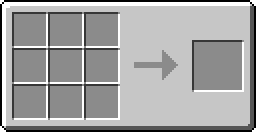Difference between revisions of "Switch Cable"
Jump to navigation
Jump to search
| Line 1: | Line 1: | ||
{{Block | {{Block | ||
|image= | |image=Switch_Cable_ig.png | ||
|type=Wiring | |type=Wiring | ||
|gravity=No | |gravity=No | ||
| Line 16: | Line 16: | ||
== Recipe == | == Recipe == | ||
{ | {{Grid/Crafting Table | ||
| | |B1=Lever | ||
|A2=Redstone|B2=Cable|C2=Redstone | |||
| | |B3=Redstone | ||
| | |||
|Output=Switch Cable | |||
}} | |||
{{Navigation}} | {{Navigation}} | ||
[[Category:Wiring]] | [[Category:Wiring]] | ||
Revision as of 15:05, 8 May 2011
| Switch Cable | |
|---|---|
| Properties | |
| Type | Wiring
|
| Stackable | Yes (64)
|
| Technical Details | |
| UU Cost | {{{uu_cost}}} |
| First appearance | ? |
| ID | IC2:{{{id}}} |
|
| |
It works just like an usual cable. But it will redirect all incoming currents into one direction only:
If not-redstone'd, it will direct all currents downwards. If redstone is applies, it will redirect all currents upwards.
This way, you can remotely control where the power is going, HAYO!
Or you can just use it as cheap MFE replacement if you want to connect multiple currents, as it will always direct all currents, even up to 5, into one direction.
Recipe[edit]
| |||||||||||||||||||||||||||||||||||||||||||||||||||||||||||||||||||||||||||||||||||||||||||||||||||||||||||||||||||||||||||||||||||||||||||||||||||||||||||||||||||||||||||||||||||||||||||||||||||||||||||||||||||||||||||||||||||||||||||||||||||||||||||||