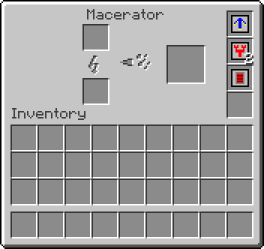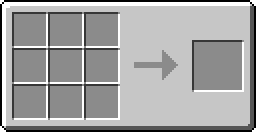Difference between revisions of "Overclocker upgrade"
Binaryblade (talk | contribs) |
|||
| Line 7: | Line 7: | ||
An overclocked machine's speed is capped at 1 operation per tick, with energy consumption of about 8000 EU per tick, so adding additional [[overclocker upgrade]]s beyond that point is useless. | An overclocked machine's speed is capped at 1 operation per tick, with energy consumption of about 8000 EU per tick, so adding additional [[overclocker upgrade]]s beyond that point is useless. | ||
== In Practice == | |||
'''tl;dr''' - Aim for 16 [[overclocker upgrade]]s, that's the sweet spot. With 16 [[overclocker upgrade]]s you'll need at least 2 [[MFS Unit]]s to drive it. Any more than 18-19 will stop the machine completely. | |||
This section is intended to provide some explanation and practical examples for using [[overclocker upgrade]]s.<br />The following information is valid for [[Overclocker upgrade]] power consumption rates (1.5x power for each OC) as found on this wiki 2012-02-22. | |||
Each IndustrialCraft2 machine has a current draw (required EU/tick) and a tiny internal battery. As explained above, you can increase the speed of a machine with [[overclocker upgrade]]s at the cost of increased power consumption. The more you overclock, the more power is needed. | |||
When you reach a certain level of overclock, ''the power required per tick will exceed the internal storage''. This is where you need [[Energy storage upgrade]]s.<br /> | |||
Similarly, there is a point where the power required per tick exceeds the standard 32 EU/t that LV can provide. [[Transformer upgrade]]s or more [[BatBox]]es will help. | |||
The result is either the machine stuttering/flashing like it can't get enough power (which is true!), or it stopping completely! | |||
Example: | |||
A standard [[Macerator]] draws 2 EU/t and stores 625 EU. | |||
Eight [[overclocker upgrade]]s are a great start. With 8 [[overclocker upgrade]]s, it draws 25 EU/t, completes the work in only 5% of the time and will run fine with standard Low Voltage (32 EU/t). Your [[BatBox]] will drain more quickly but you already knew that. | |||
With 9 [[overclocker upgrade]]s, it draws 38 EU/t which is more than standard LV. You will need a second [[BatBox]] in parallel to help supply the power. OR you can put in one [[Transformer upgrade]] (which allows 128 EU/t) and use an [[MFE Unit]] to power. Use [[Gold Cable]] or better! | |||
With 11 [[overclocker upgrade]]s, it's drawing 172 EU/t which can be supplied on a single [[Gold Cable]] by using a second MFE OR you can add a second [[Transformer upgrade]] (which allows the machine to take 512 EU/t) and switch to an [[MFS Unit]] and [[Glass Fibre]] cable. | |||
There is another special point with 15 OC's. The [[Macerator]] is now drawing 875 EU/t which is more power in a single tick than the standard internal storage. It's also more than a single [[MFS Unit]] can provide so you'll need to add another [[MFS Unit]] in parallel and add some [[Energy storage upgrade]]s. | |||
The above information tells us that there is a limit around 8000 EU/t. This sets the maximum number of [[overclocker upgrade]]s in a [[Macerator]] at 20. With 20 [[overclocker upgrade]]s, the machine is drawing 6650 EU/t and processes one stack of cobblestone in about 3 seconds. | |||
Notes: | |||
The [[Recycler]] draws a little less power which means you can use 2 more OC's before you hit the limit. | |||
The [[Electro Furnace]] however draws a little more so subtract 1 from each number above. Eg. the max in an [[Electro Furnace]] is only 19. | |||
== Recipe == | == Recipe == | ||
Revision as of 10:06, 22 February 2012
An overclocker upgrade can be used to speed up machines at the cost of higher energy consumption. Place one or more overclocker upgrades into the four right-most slots to upgrade a machine.
Each upgrade reduces the operating time to 70% of the previous value and increases energy consumption by 50%. The overclocker upgrade's effects stack exponentially. For example, two upgrades makes the machine operate at (0.7)^2 = 0.49 times normal time (100% faster) and use 1.5^2 = 2.25 times the energy (125% more), not 1.6 and 2.0 (60% faster and 100% more, respectively). 8 of them will run the machine at over 8 times normal speed, and use over 25 times as much EU.
Overclocker upgrades result in poorer energy efficiency (more EU will be consumed per operation). This results in a 5 percent increase in energy per operation per upgrade (0.7*1.5 = 1.05, (1.05)^10 = 1.63 ). While building multiple machines makes better use of a limited energy supply, but overclocking allows for reduced space and wiring requirements when time or compact construction are more important or energy is plentiful. The reduced efficiency can be mitigated by combining both approaches, dividing a number of overclocker upgrades evenly between a handful of machines.
An overclocked machine's speed is capped at 1 operation per tick, with energy consumption of about 8000 EU per tick, so adding additional overclocker upgrades beyond that point is useless.
In Practice[edit]
tl;dr - Aim for 16 overclocker upgrades, that's the sweet spot. With 16 overclocker upgrades you'll need at least 2 MFS Units to drive it. Any more than 18-19 will stop the machine completely.
This section is intended to provide some explanation and practical examples for using overclocker upgrades.
The following information is valid for Overclocker upgrade power consumption rates (1.5x power for each OC) as found on this wiki 2012-02-22.
Each IndustrialCraft2 machine has a current draw (required EU/tick) and a tiny internal battery. As explained above, you can increase the speed of a machine with overclocker upgrades at the cost of increased power consumption. The more you overclock, the more power is needed.
When you reach a certain level of overclock, the power required per tick will exceed the internal storage. This is where you need Energy storage upgrades.
Similarly, there is a point where the power required per tick exceeds the standard 32 EU/t that LV can provide. Transformer upgrades or more BatBoxes will help.
The result is either the machine stuttering/flashing like it can't get enough power (which is true!), or it stopping completely!
Example:
A standard Macerator draws 2 EU/t and stores 625 EU.
Eight overclocker upgrades are a great start. With 8 overclocker upgrades, it draws 25 EU/t, completes the work in only 5% of the time and will run fine with standard Low Voltage (32 EU/t). Your BatBox will drain more quickly but you already knew that.
With 9 overclocker upgrades, it draws 38 EU/t which is more than standard LV. You will need a second BatBox in parallel to help supply the power. OR you can put in one Transformer upgrade (which allows 128 EU/t) and use an MFE Unit to power. Use Gold Cable or better!
With 11 overclocker upgrades, it's drawing 172 EU/t which can be supplied on a single Gold Cable by using a second MFE OR you can add a second Transformer upgrade (which allows the machine to take 512 EU/t) and switch to an MFS Unit and Glass Fibre cable.
There is another special point with 15 OC's. The Macerator is now drawing 875 EU/t which is more power in a single tick than the standard internal storage. It's also more than a single MFS Unit can provide so you'll need to add another MFS Unit in parallel and add some Energy storage upgrades.
The above information tells us that there is a limit around 8000 EU/t. This sets the maximum number of overclocker upgrades in a Macerator at 20. With 20 overclocker upgrades, the machine is drawing 6650 EU/t and processes one stack of cobblestone in about 3 seconds.
Notes: The Recycler draws a little less power which means you can use 2 more OC's before you hit the limit. The Electro Furnace however draws a little more so subtract 1 from each number above. Eg. the max in an Electro Furnace is only 19.
Recipe[edit]
| |||||||||||||||||||||||||||||||||||||||||||||||||||||||||||||||||||||||||||||||||||||||||||||||||||||||||||||||||||||||||||||||||||||||||||||||||||||||||||||||||||||||||||||||||||||||||||||||||||||||||||||||||||||||||||||||||||||||||||||||||||||||||||||