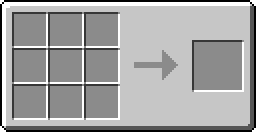Difference between revisions of "MedievalCraft-Mod:Big Book"
Jump to navigation
Jump to search

m |
|||
| (9 intermediate revisions by 2 users not shown) | |||
| Line 1: | Line 1: | ||
[[file:picture_na.png|link=|right]]The Big Book is used to check the levels of your classes. | |||
Simply right-click anywhere, to see which levels your classes are at. | |||
It can then be put into the crafting square again to make class-specific books. Note: this process cannot be reversed | |||
== Recipe == | == Recipe == | ||
{{Grid/Crafting Table | {{Grid/Crafting Table | ||
|A1= |B1= |C1= | |A1=Leather |B1=Book |C1=Leather | ||
|A2= |B2= | |A2=Book |B2=Book |C2=Book | ||
|A3= |B3= |C3= | |A3=Leather |B3=Book |C3=Leather | ||
|Output= | |Output=Big Book |OA= | ||
}} | }} | ||
{{MedievalCraft-Navigation}} | |||
[[Category:Draft]] | |||
Latest revision as of 11:32, 17 June 2011

The Big Book is used to check the levels of your classes.
Simply right-click anywhere, to see which levels your classes are at.
It can then be put into the crafting square again to make class-specific books. Note: this process cannot be reversed
Recipe[edit]
| |||||||||||||||||||||||||||||||||||