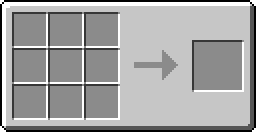Difference between revisions of "HV Transformer"
Viktor Berg (talk | contribs) |
Viktor Berg (talk | contribs) |
||
| Line 1: | Line 1: | ||
{{Block | |||
|image= | |||
|type=Wiring | |||
|gravity=No | |||
|dirt=No | |||
|transparent=No | |||
|light=No | |||
|stackable=Yes (64) | |||
}} | |||
The High Voltage Transformer is used to turn [[Current#Extreme Voltage|Extreme Voltage]] (EV) [[EU]] current into [[Current#High Voltage|High Voltage]] (HV) and back. This transformation is useful for carrying EU over extreme distances without significant losses. | The High Voltage Transformer is used to turn [[Current#Extreme Voltage|Extreme Voltage]] (EV) [[EU]] current into [[Current#High Voltage|High Voltage]] (HV) and back. This transformation is useful for carrying EU over extreme distances without significant losses. | ||
EV current must be wired into the output face (the 3-dotted one), while HV current can be wired into any otherface. By default, the Transformer outputs HV current. A redstone signal must be applied to it in order to make it emit EV current. | |||
== Recipe == | == Recipe == | ||
| Line 15: | Line 25: | ||
== Usage == | == Usage == | ||
When using any Transformer, remember that the 3-dotted | When using any Transformer, remember that the 3-dotted face means '''higher current''' and the 1-dotted face means '''lower current'''. You can change the direction the 3-dotted face is facing by right-clicking a 1-dotted face with a [[Wrench]]. | ||
=== Converting to HV: === | === Converting to HV: === | ||
In order to convert EV to HV, you must point the [[Cable|cable]] carrying EV from another HV Transformer to the 3-dotted | In order to convert EV to HV, you must point the [[Cable|cable]] carrying EV from another HV Transformer to the 3-dotted face and then link a cable to one of the faces with a single dot. Then that cable will be carrying HV that you can link to an [[MFS Unit]] or an [[MV Transformer]]. | ||
=== Converting to EV: === | === Converting to EV: === | ||
In order to convert HV to EV, point the cable carrying HV from an MFS Unit or an MV Transformer to one of the one-dotted sides and then link a cable that can carry EV to the 3-dotted side. '''Do not forget to apply redstone''' to the HV Transformer. | In order to convert HV to EV, point the cable carrying HV from an MFS Unit or an MV Transformer to one of the one-dotted sides and then link a cable that can carry EV to the 3-dotted side. '''Do not forget to apply redstone''' to the HV Transformer. | ||
{{Energy|Input=512 or 2048|Output=512 or 2048|Storage=-}} | |||
{{Navigation}} | {{Navigation}} | ||
[[Category:Wiring]] | [[Category:Wiring]] | ||
Revision as of 19:09, 1 September 2011
| HV Transformer | |
|---|---|
| Properties | |
| Type | Wiring
|
| Stackable | Yes (64)
|
| Technical Details | |
| UU Cost | {{{uu_cost}}} |
| First appearance | ? |
| ID | IC2:{{{id}}} |
|
| |
The High Voltage Transformer is used to turn Extreme Voltage (EV) EU current into High Voltage (HV) and back. This transformation is useful for carrying EU over extreme distances without significant losses.
EV current must be wired into the output face (the 3-dotted one), while HV current can be wired into any otherface. By default, the Transformer outputs HV current. A redstone signal must be applied to it in order to make it emit EV current.
Recipe[edit]
Usage[edit]
When using any Transformer, remember that the 3-dotted face means higher current and the 1-dotted face means lower current. You can change the direction the 3-dotted face is facing by right-clicking a 1-dotted face with a Wrench.
Converting to HV:[edit]
In order to convert EV to HV, you must point the cable carrying EV from another HV Transformer to the 3-dotted face and then link a cable to one of the faces with a single dot. Then that cable will be carrying HV that you can link to an MFS Unit or an MV Transformer.
Converting to EV:[edit]
In order to convert HV to EV, point the cable carrying HV from an MFS Unit or an MV Transformer to one of the one-dotted sides and then link a cable that can carry EV to the 3-dotted side. Do not forget to apply redstone to the HV Transformer.
Energy[edit]
| EU | |
|---|---|
| Input | 512 or 2048 |
| Output | 512 or 2048 |
| Storage | - |
| |||||||||||||||||||||||||||||||||||||||||||||||||||||||||||||||||||||||||||||||||||||||||||||||||||||||||||||||||||||||||||||||||||||||||||||||||||||||||||||||||||||||||||||||||||||||||||||||||||||||||||||||||||||||||||||||||||||||||||||||||||||||||||||