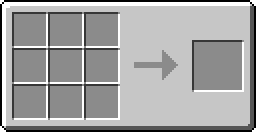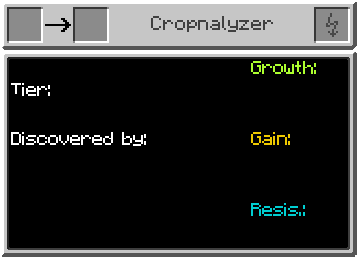Cropnalyzer
New Item/Block of IndustrialCraft².
The Cropnalyzer is used to scan seeds gained from crops, put te seeds in the upper left corner, a battery in the upper left, and it starts scanning. To fully scan 1 kind of seed, put it 3 times in the upper left slot of the cropnalyzer, the first time it will show it's finders name, and the plants own name, the second time it will show you somewhat more detailed information about the plant that will grow from the seed, colour, what it is (food f.e.) and what kind of growth method (stem f.e.), put the seeds 1 final time trough the upper left slot and you know it's RGG, Resistance, Gain and Growth. The first 2 scans don't require that much energy, but the third drains your battery dry, now don't forget that each seed is different, so when you have 2 wheat seeds (from crops) you have to scan them both!

Recipe[edit]
GUI[edit]
The Cropnalyzer will use a newly-designed GUI, which will look similar to the following one:
(Note: We recommend you to use This TrueType MinecraftFont for having the best look of the GUI on the wiki ^^)
| |||||||||||||||||||||||||||||||||||||||||||||||||||||||||||||||||||||||||||||||||||||||||||||||||||||||||||||||||||||||||||||||||||||||||||||||||||||||||||||||||||||||||||||||||||||||||||||||||||||||||||||||||||||||||||||||||||||||||||||||||||||||||||||