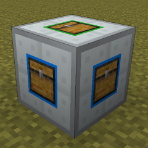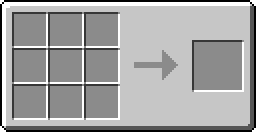Item Buffer
The most recent version of IC² is V2.8.<html>.
| Item Buffer | |
|---|---|
| Properties | |
| Type | Machine |
| Tool |
|
| Stackable | Yes (64)
|
| Technical Details | |
| UU Cost | {{{uu_cost}}} |
| First appearance | ? |
| ID | IC2:{{{id}}} |
|
| |
The Item Buffer is a combination of a Hopper and a Chest, two times, in one block. It works well together with the Electric Sorting Machine.
Recipe[edit]
Usage[edit]
You will need a few things:
- The buffer itself
- A destination block
- An ejector upgrade
- Something to eject!
Place the item buffer next to your destination block. If the destination block is above or below your buffer, then you will be using the GREEN inventory. If it is on one of the sides, you will be using the BLUE inventory.
Place the ejector upgrade into the bottom slot of the inventory you want to use, and add items to that inventory.
Note that the item buffer does not need power. Note also that shift-clicking in your inventory will add items to the buffer's green inventory, so you might want to use the above/below configuration if you're putting items directly into the buffer.
| |||||||||||||||||||||||||||||||||||||||||||||||||||||||||||||||||||||||||||||||||||||||||||||||||||||||||||||||||||||||||||||||||||||||||||||||||||||||||||||||||||||||||||||||||||||||||||||||||||||||||||||||||||||||||||||||||||||||||||||||||||||||||||||